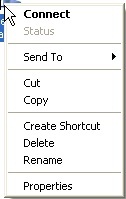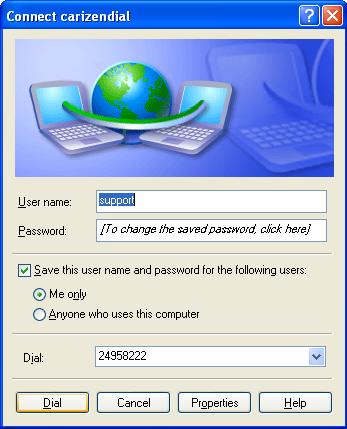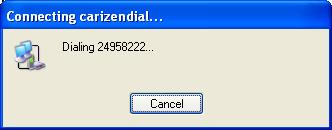Once Dial-up Networking has been configured, user can connect to Corporate Network as follows:
- Right click on the Desktop icon created for the connection. That will bring up the following menu.
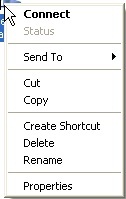
- Click on Connect. That will bring up the following dialog
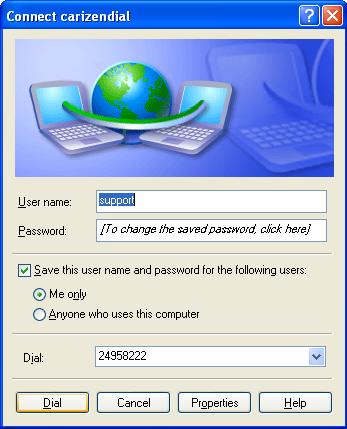
- Click on Dial. The modem will dial the number and try to establish a connection.
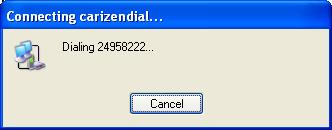
- When the connection is successfully established, you will see a new connection in the right hand side bottom of the System tray as follows

- The desktop is now connected to Corporate Network. You can access any application as you would when your are connected on the LAN.