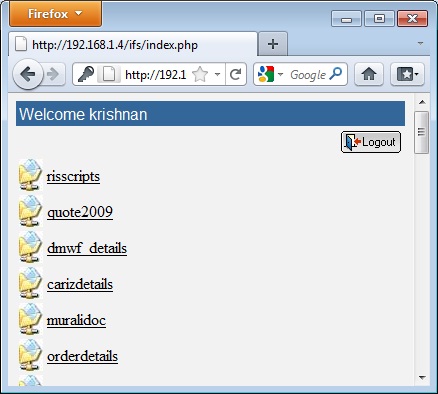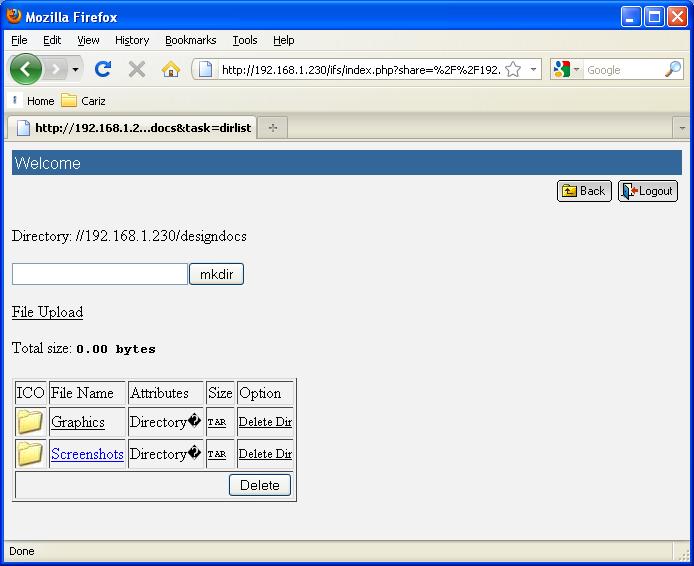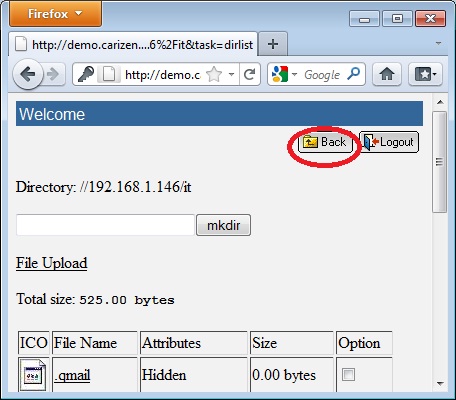Once logged in, the list of Shares are displayed in IFS. Users can navigate to a particular folder as follows:
- When logging in, the list of Shares in the server is displayed as follows
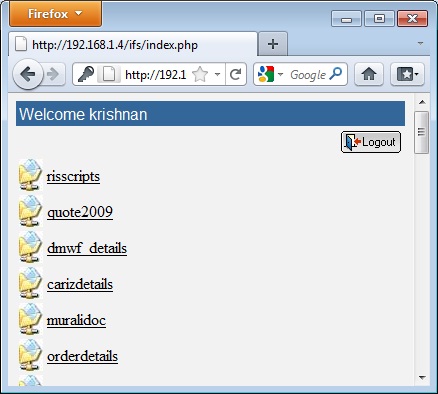
- Every share/folder is displayed as a web link. To open a folder/Share, click on the corresponding link.
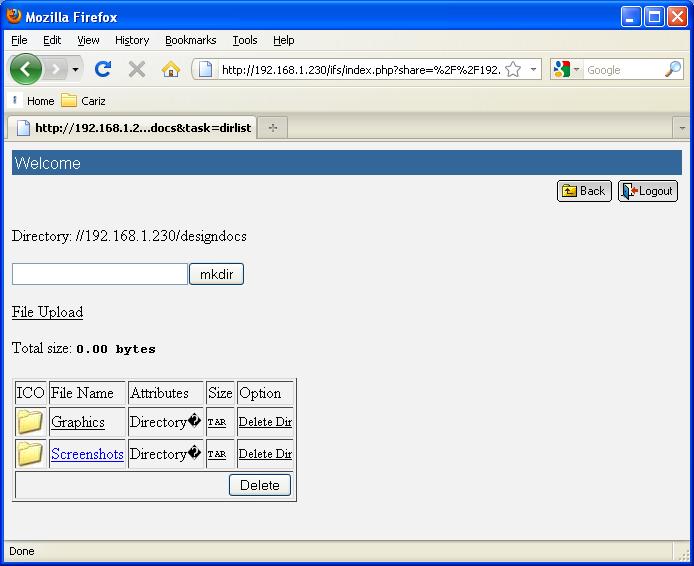
- If the content is a file, user can click on the link to download the file.
- Users can browse to a parent folder by clicking on the Back icon (shown below in Red Oval).
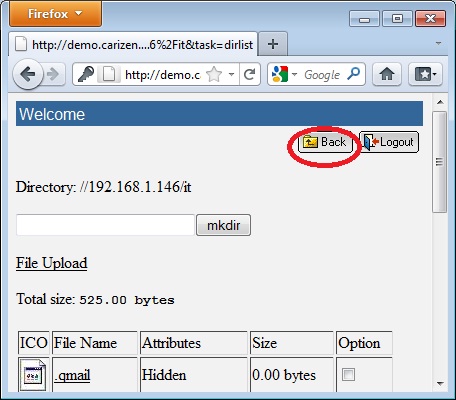
- Users can close the session by clicking on the Log out button.